IGNOU Assignments 2024: IGNOU has extended the last date to submit assignments for June 2024 TEE to May 31, 2024, for ODL/Online programs, GOAL, and EVBB. IGNOU assignments for all programs offered ODL and Online modes for January-June 2024 session are available on the official website of IGNOU @webservices.ignou.ac.in/assignments. IGNOU assignments can be submitted through online or offline mode at their regional centers. It is mandatory to submit the assignments as IGNOU has given 30% marks weightage in the final exams. Students who submitted their assignments or project work have to enter their IGNOU Enrolment No. to check their status online. Check IGNOU assignment Status Here
IGNOU follows a multi-tier system of evaluation including Assignments, Term End Examination, Project or Practical examination. Every IGNOU candidate has to write and submit their IGNOU assignments to the study centre before the due date. If anyone fails to do so then he/she cannot attend the Term End Exam conducted by IGNOU in the month of June and December.
- Confused about Assignment Front Page cover format? Check IGNOU Assignment Front Page Cover Format
- IGNOU Question Papers are available here. Check Now
- Check IGNOU December TEE Datesheet Details. IGNOU Date Sheet
Read the complete article to know the details on IGNOU assignment 2024 status, assignment submission dates, step to submit the assignment and more.
IGNOU Assignment: Important Dates
| Events | Dates |
|---|---|
| Last Date to Submit IGNOU Assignment for ODL and Online programs TEE June 2024 | May 31, 2024 |
| Updation of IGNOU Assignment Status | 20-25 days after submission |
| IGNOU Assignment Link | Check Here |
How to Download IGNOU Assignment 2024?
The students can download the assignment papers by following these steps:
Step 1: Visit the official website of the university at ignou.ac.in.

Step 2: Click on the ‘Student Support’ option, then click on ‘Student Zone’.

Step 3: Click on the option ‘Assignments’ and you will be redirected to the question papers.
Step 4: Select your respective course and download the assignment papers.

Is it Compulsory to Submit IGNOU Assignment 2024?
Assignments carry a total number of 30% marks in the overall percentage of a candidate, thus, it is compulsory for every student to submit the assignments within the stipulated time. It will increase one’s performance report on the grade card. Without assignments, the course is incomplete and one must necessarily submit it. The students must score at least 40% marks to pass and thereafter for filling the exam form to appear in the Term End Examination (TEE).
Guidelines for Writing IGNOU Assignment 2024
Assignments constitute the continuous evaluation component of a course. They can be done in your home or workplace or library or any other place you think has the right environment.
- It is important to write the answers in your own words. The university follows a strict “No Plagiarism” policy and it will not accept the assignments if plagiarised.
- The study material provided to you is the best source to refer for writing answers.
- The answers should be precise, well documented and relevant to the question. A reasonably adequate response can be presented within the required word limit.
- Whenever you receive a set of assignments, check them immediately. If there are some missing or blank pages, contact your concerned Regional Director.
- For your own record, retain a copy of all the answers to the assignments you submitted to the Coordinator of your Study Centre. It will help you in the future to prepare for Term End Examinations.
How to Submit IGNOU Assignment 2024?
IGNOU Assignments can be submitted through Online and Offline modes. The mode of submission for assignments varies based on the respective study centers. Students can check the mode of assignment submission by visiting the official website of their respective regional center. Students who have completed their assignments can check the step-by-step guide to submit their assignments via online or offline modes:
IGNOU Assignment Submission Through Online Mode:
IGNOU assignments can be submitted online mode by filling out the Google form or sending an email to the respective study centers of their respective regional center. Step-by-Step process to submit IGNOU assignments through Google form or email is as follows:
IGNOU Assignment Submission through Google Form:
Students can follow the steps given below to submit their IGNOU Assignment using Google Forms:
- Visit the official website of IGNOU @ignou.ac.in.
- Click on “Regional Network” on the menu bar and then click on “Regional Centers” from the drop-down menu.
- Now Click on the “Regional Center’s Websites” and navigate to your respective regional center of IGNOU.
- Now visit the official website of your selected regional center’s website and click on “News and Event” on the homepage of the RC’s official website
- Now click on “Assignment Guidelines” or “Assignment Submission” where you’ll get the Google form link.
- By clicking on the Google form link, a new Google form for assignment submission will be open in a new tab.
- Now fill in all the important details such as name, enrolment number, subject code, and others.
- Upload all the scanned copies of assignment in the PDF format (make sure the file size does not exceed 100 MB) and submit the form.
IGNOU Assignment Submission through Email:
IGNOU has started accepting assignments via email. This facility might not be available for all study centers of your respective regional centers. If the Google Form submission is not available or the quota is full, students can submit their assignments by sending an email to their respective regional centers. The step-by-step process to submit IGNOU assignments via email is as follows:
- Find the official email address of your respective regional center through the official website of IGNOU under the “Regional Network” on the homepage.
- Mention all the important details of the IGNOU Assignment Front Page such as enrolment number, program name, subject code, study center code/name, session, contact details, etc.
- Attach all the scanned copies of your assignment in PDF format and send an email to your respective regional center.
After submitting the assignment via email, students will receive an acknowledgment email which might take a few hours. If you have still not received the email, check whether your study center is accepting through email or there’s a Google form link to submit the assignment. Students must note that many IGNOU Regional Centers are not sending acknowledgment emails so you don’t need to worry about it and keep checking the assignment submission status.
IGNOU Assignment Submission Through Offline Mode:
Students are required to visit their respective Study or Regional Centers to submit the assignments for their respective courses. It is necessary to submit the assignments before filling the Term End Examination form. Go through the following points to know more about the submission process for assignments:
- Write your Enrollment Number, Name, Full Address, Signature, and Date on the top of the first page of your response sheet. It must look like this -

- Read the assignments carefully and follow the instructions, if any, given along with the questions.
- Go through the units on which the assignments are based. Note the important points related to the questions and rearrange them in a logical order and write a rough outline for your answer.
- Use A4 size paper for writing your responses and tie all the pages carefully. Allow a margin on the left side and a few lines in between each answer. This will help the evaluator to write comments on the margin.
- Do not print or type the answers and write the responses to assignments in your own handwriting.
- You must answer each question separately on a separate set of papers. Write the question number carefully before answering.
- The completed assignment must be submitted at the address communicated to you by the Regional Center or your program coordinator.
- After submitting the assignment, get the duly signed acknowledgment slip from the Coordinator.
IGNOU Assignment Front Cover Format
IGNOU Assignment 2024: Important Points for Submission
- It is compulsory to submit the IGNOU Assignment 2024 before the term-end examinations.
- Keep a copy of the IGNOU assignment response for future references.
- Candidates need to submit the assignments as per the deadline mentioned on the assignment.
- University takes some time in updating the status for assignments. Candidates are advised not to worry if their status shows ‘not found’ or ‘not submitted’ for some time.
How to Get Good Marks in IGNOU Assignment 2024?
We have marked a few tips for the students so that they can get good marks in their assignments:
- Don’t write too big answers.
- Always end your answer with a logical conclusion.
- Your handwriting should be clear.
- Keep the first page of your assignment Simple.
- Don’t use colour sheets for the assignment.
- Draw diagrams with the help of pencils.
How to Check IGNOU Assignment Status 2024?
Students can check the status of their assignments once submitted at their regional/study centres on the official website of IGNOU. To check the status, the student must visit the official link (admission.ignou.ac.in). You will find this screen.
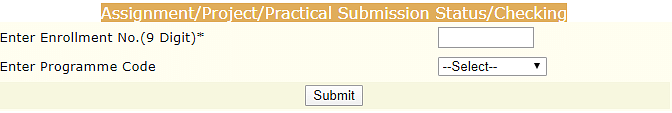
Enter your enrollment number and select the program code. Once done, you will find the list of all the assignments submitted to date. Candidates will find the following details mentioned on IGNOU Assignment 2024 status:
- Enrollment Number
- Program Name
- Code of the courses
- Session
- Status of the Assignments
- Date of submission of assignments
Direct Link: Check IGNOU Assignment 2024 Status
IGNOU Assignment: FAQs
Ques. What is the last date to submit IGNOU Assignment ?
Ques. What are the minimum marks required to pass the assignments?
Ques. Is it compulsory to submit the IGNOU assignment 2024?
Ques. Where can I find the assignment marks on the IGNOU grade card 2024?
Ques. What will the IGNOU assignment 2024 status show?
Ques. How much weightage is given to IGNOU assignments in the computation of final grade?
Ques. What to do if my IGNOU assignment status 2024 is not yet updated?

![Indira Gandhi National Open University - [IGNOU]](https://image-static.collegedunia.com/public/college_data/images/logos/1491826680logo.png?h=71.7&w=71.7&mode=stretch)










![Delhi School of Economics, University of Delhi - [DSE]](https://image-static.collegedunia.com/public/college_data/images/appImage/1703734226coverimage.jpg?h=111.44&w=263&mode=stretch)

![Jawaharlal Nehru University - [JNU]](https://image-static.collegedunia.com/public/college_data/images/appImage/25461_JNU.jpg?h=111.44&w=263&mode=stretch)

![Jamia Millia Islamia University-[JMI]](https://image-static.collegedunia.com/public/college_data/images/appImage/25460_JMI_APP.jpg?h=111.44&w=263&mode=stretch)

![Lady Shri Ram College for Women - [LSR]](https://image-static.collegedunia.com/public/college_data/images/appImage/14918218951444135101LSRCNEW.jpg?h=111.44&w=263&mode=stretch)

![Cluster Innovation Centre , Delhi University - [CIC]](https://image-static.collegedunia.com/public/college_data/images/appImage/1555747355Cover.jpeg?h=111.44&w=263&mode=stretch)

![National Law University - [NLU]](https://image-static.collegedunia.com/public/college_data/images/appImage/25465_NLAWD.jpg?h=111.44&w=263&mode=stretch)














.jpeg?h=72&w=72&mode=stretch)



![Noida International University - [NIU]](https://image-static.collegedunia.com/public/college_data/images/logos/1648791948NIUlogoforshiksha220x215px3.jpg?h=72&w=72&mode=stretch)
![Delhi University - [DU]](https://image-static.collegedunia.com/public/college_data/images/logos/1491817267UniversityofDelhi.png?h=72&w=72&mode=stretch)

![International Media Institute of India - [IMII]](https://image-static.collegedunia.com/public/college_data/images/logos/col7397.jpg?h=72&w=72&mode=stretch)

![Banaras Hindu University - [BHU]](https://image-static.collegedunia.com/public/college_data/images/logos/1434627772BHU.jpg?h=72&w=72&mode=stretch)
![Ambedkar University Delhi - [AUD]](https://image-static.collegedunia.com/public/college_data/images/logos/1420869990dr. ambedker.jpg?h=72&w=72&mode=stretch)

![Maharshi Dayanand University - [MDU]](https://image-static.collegedunia.com/public/college_data/images/logos/1463649087logo.jpg?h=72&w=72&mode=stretch)
![Jawaharlal Nehru University - [JNU]](https://image-static.collegedunia.com/public/college_data/images/logos/14915691701461581754JawaharlalNehruUniversitylogo.jpg?h=72&w=72&mode=stretch)
![Galgotias University - [GU]](https://image-static.collegedunia.com/public/college_data/images/logos/1593772670logo.jpg?h=72&w=72&mode=stretch)
![Chandigarh University - [CU]](https://image-static.collegedunia.com/public/college_data/images/logos/1613996461logo1.jpg?h=72&w=72&mode=stretch)
![Guru Gobind Singh Indraprastha University - [GGSIPU]](https://image-static.collegedunia.com/public/college_data/images/logos/1464869465LOGO.png?h=72&w=72&mode=stretch)
![Nalanda Open University - [NOU]](https://image-static.collegedunia.com/public/college_data/images/logos/1504528443logo.jpg?h=72&w=72&mode=stretch)
![School of Open Learning, University of Delhi - [SOLDU]](https://image-static.collegedunia.com/public/college_data/images/logos/1559890399logo2.jpg?h=72&w=72&mode=stretch)
![Jamia Millia Islamia University-[JMI]](https://image-static.collegedunia.com/public/college_data/images/logos/1491558776logo.jpg?h=72&w=72&mode=stretch)



Comments
Found 2 Comments
No, there is no fee payment required for the assignment sub,mission at the IGNOU. IGNOU Assignments can be submitted through Online and Offline modes. The mode of submission for assignments varies based on the respective study centers. Students can check the mode of assignment submission by visiting the official website of their respective regional center.
Yes, It is mandatory to submit the IGNOU assignments. Without writing assignments and submissions, no candidates will be permitted to attend any of the examinations conducted by IGNOU. Even students are not eligible to fill their IGNOU Exam Form for any session if they fail to submit their required assignments to the university before the last date of the submission deadline.