College of Engineering (COEP) is an autonomous engineering institute located in Pune, established in the year of 1854. The institute offers undergraduate and postgraduate courses along with research program such as B.Tech, M.Tech and Ph.D.
The institute takes students in undergraduate programmes on the basis of JEE (Main) entrance test and marks in the HSC board. In postgraduate courses admission is done strictly on the basis of GATE entrance test and on the merit basis.
The college offers semester course system and semester system is divided in two categories i.e. an odd semester and an even semester. Both the semester results are uploaded on the college official website. The academic calendar and examination schedule is also uploaded on the official website of college.
How to Check COEP Result 2024
The college publishes the semester wise result on its official website. Students can easily access the examination result by visiting the website. The result is available only through the online mode. After the completion of the regular examinations, the college uploads the result on its official website.
Following steps help to check the result:
- Visit the official website of College of Engineering
- On the website header, click on the Academics tab
- Under the Exam cell, click on the Semester-wise Results option
- A new page will be open
- Click on the desired course result link
- Click on the save button
After clicking on the save button, the result file will start downloading in the rar. File format.
COEP Academic Calendar 2024
The college uploads the academic calendar on its official website. The students can download the academic calendar from the website. The notification regarding the academic calendar is published on the website. Students are advised to check the website on regular basis to get the latest updates.
Following steps help to check the academic calendar:
- Visit the official website of College of Engineering
- On the website menu bar, click on the Academics tab
- Click on the Academic Calendar option
- A new page will be open
- Click on the particular year Academic Calendar link
After clicking on the link, a PDF file will open. Students can download the file for their future use. The PDF file contains the academic calendar of both the odd and even semesters. It contains the information regarding vacations, examination dates, Re-examination dates etc.
COEP Schedule 2024
The college conducts the examination twice in a year i.e. it follows the semester examination pattern. Students can check the examination timetable from the official website.
By following below steps students can check the examination schedule:
- Visit the official website of College of Engineering
- On the website menu bar, click on the Academics tab
- Under the Exam cell, click on the Exam Time Table option
- A new page will be open
- Click on the particular course exam time table link
After clicking on the link, a PDF file will open. The PDF file contains the information regarding Date, Day, Time, Subjects, Venue and Planning etc. Students can download the file for their future reference.
FAQs
Ques: Does COEP release the COEP semester result through post?
Ques: When does COEP release the semester exam result?
Ques: How to access the COEP result?
Ques: How to check the COEP academic calendar?
Ques: How much should a candidate pay to appear for the COEP re-exam?
Ques: Which system is followed by COEP to evaluate the COEP result?
Ques: What are the details mentioned on the COEP academic calendar?
Ques: Does COEP allow the candidates to appear for the re-exam?

![College of Engineering - [COEP]](https://images.collegedunia.com/public/college_data/images/appImage/28215_ENGINEERING_NEW.jpg?h=240&w=1000&mode=crop)
![College of Engineering - [COEP]](https://images.collegedunia.com/public/college_data/images/logos/1715329636Untitled.jpeg?h=71.17&w=71.17&mode=stretch)










.png?h=78&w=78&mode=stretch)
![MIT Art, Design and Technology University - [MITADT]](https://images.collegedunia.com/public/college_data/images/appImage/1607941724Cover.jpg?h=111.44&w=263&mode=stretch)

![Defence Institute of Advanced Technology - [DIAT]](https://images.collegedunia.com/public/college_data/images/appImage/25693_X20.jpg?h=111.44&w=263&mode=stretch)

![Army Institute of Technology - [AIT]](https://images.collegedunia.com/public/college_data/images/appImage/12868_Army_nw.jpg?h=111.44&w=263&mode=stretch)

![Vishwakarma Institute of Information Technology - [VIIT]](https://images.collegedunia.com/public/college_data/images/appImage/28914_1451278229_Ox6gXWb3IdA0voUocglF.jpg?h=111.44&w=263&mode=stretch)

![MIT World Peace University - [MIT-WPU]](https://images.collegedunia.com/public/college_data/images/appImage/1707286572Capture.jpeg?h=111.44&w=263&mode=stretch)

![Pimpri Chinchwad College of Engineering - [PCCOE]](https://images.collegedunia.com/public/college_data/images/appImage/14564_PCCE_New.jpg?h=111.44&w=263&mode=stretch)

 “
“
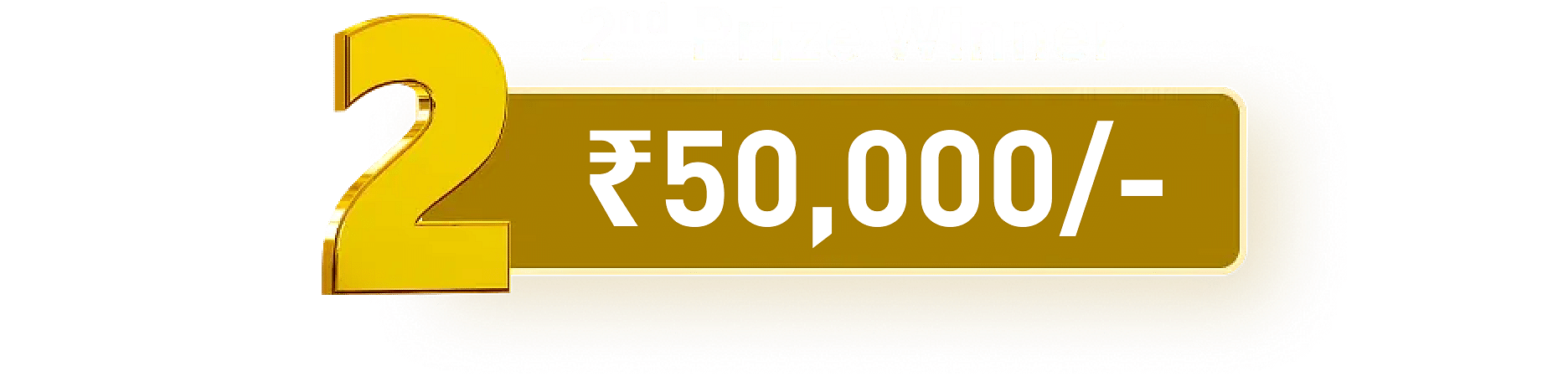
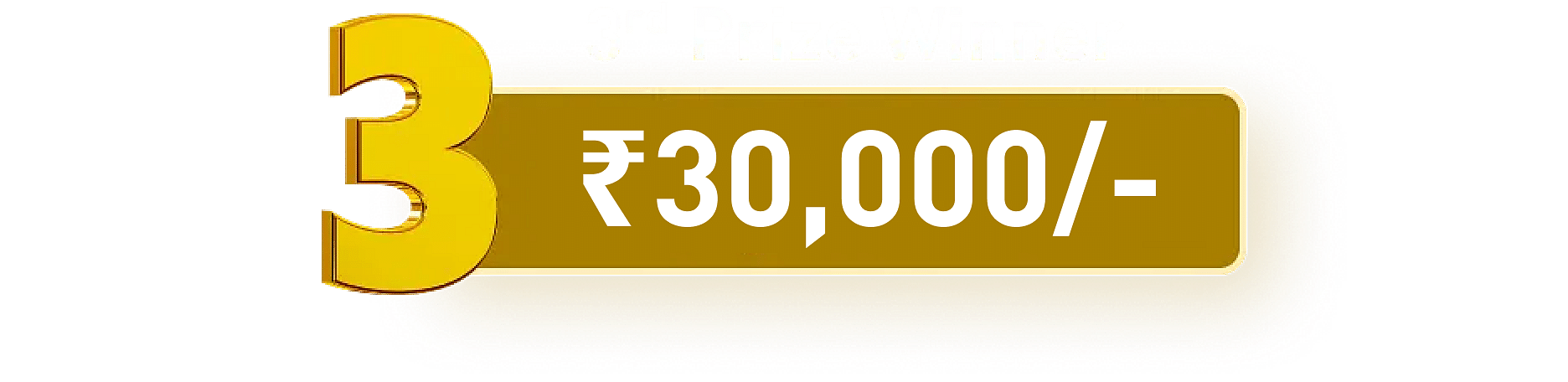









.png?h=72&w=72&mode=stretch)






![Dr. D. Y. Patil Institute of Technology - [DYPIT] Pimpri](https://images.collegedunia.com/public/college_data/images/logos/16316900291613921831564021613795105983675144836234423n.jpg?h=72&w=72&mode=stretch)
![Pimpri Chinchwad College of Engineering - [PCCOE]](https://images.collegedunia.com/public/college_data/images/logos/1600278436Screenshot20200916231559.jpg?h=72&w=72&mode=stretch)


![MIT Academy of Engineering - [MITAOE]](https://images.collegedunia.com/public/college_data/images/logos/1483505787logo new 1.png?h=72&w=72&mode=stretch)
![Pune Vidhyarthi Griha's College of Engineering and Technology - [PVGCOET]](https://images.collegedunia.com/public/college_data/images/logos/1411452639pvg12.png?h=72&w=72&mode=stretch)
![Walchand College of Engineering - [WCE]](https://images.collegedunia.com/public/college_data/images/logos/13948601641.png?h=72&w=72&mode=stretch)
![AISSMS College of Engineering - [AISSMSCOE]](https://images.collegedunia.com/public/college_data/images/logos/1718089024COE1.jpg?h=72&w=72&mode=stretch)


![Pune Institute of Computer Technology- [PICT]](https://images.collegedunia.com/public/college_data/images/logos/col28177.png?h=72&w=72&mode=stretch)
![International Institute of Information Technology - [I²IT]](https://images.collegedunia.com/public/college_data/images/logos/1631004056Logoi2it1.png?h=72&w=72&mode=stretch)
![Vishwakarma Institute of Information Technology - [VIIT]](https://images.collegedunia.com/public/college_data/images/logos/14770358991476788676Untitled.png?h=72&w=72&mode=stretch)
![Sardar Patel Institute of Technology - [SPIT]](https://images.collegedunia.com/public/college_data/images/logos/16336900566237748820344441900178615267475362148777984n.png?h=72&w=72&mode=stretch)
![Veermata Jijabai Technological Institute - [VJTI]](https://images.collegedunia.com/public/college_data/images/logos/1413914280vmji.jpg?h=72&w=72&mode=stretch)
![Sinhgad College of Engineering - [SCOE] Vadgaon Ambegaon](https://images.collegedunia.com/public/college_data/images/logos/1515153163logoedtnew10244541.png?h=72&w=72&mode=stretch)



Comments