VTU Result 2024 has been declared for Revaluation PG for all region on Aug 05, 2024 at the university website (vtu.ac.in). Students studying in affiliated colleges of VTU can check their result by entering their USN number.
Results declared by VTU are provisional. Marks given in the Detailed Mark Sheet will be considered final. Students searching for application forms, exam time table, admit card, other forms can download from the below given direct links.VTU publishes result for semester and reappearing exams within 30-45 days of examinations. Students are required to go to official website for checking the results. They follow the steps given below to check results.
VTU Result 2024: Direct Links to Check
| Exam | Result |
|---|---|
| UG/PG – CBCS Result | |
| Results after revaluation of PG for all regions. | Click Here |
| Results of PG for all regions | Click Here |
| Results after revaluation of B.E/B.Tech for all regions. | Click Here |
| Results of B.E/B.Tech for all regions. | Click Here |
| Results of PG for all regions. | Click Here |
| Updated results after revaluation of PG for all regions. | Click Here |
| Results of M.Tech (Viva-Voce) for all regions | Click Here |
| Results of PG for all regions | Click Here |
| Results of M.Tech DIS 2nd Semester for all regions. | Click Here |
| Results of B.Plan for all regions. | Click Here |
| Results after revaluation of B.E/B.Tech 1st - 6th semester for all regions. | Click Here |
| Results of M.Arch & M.Tech 1st-3rd semester [2022 Scheme] for all regions. | Click Here |
| Results of B.E/B.Tech 1st-4th semester [2021 Scheme] for all regions | Click Here |
| Results of B.E/B.Tech for all regions | Click Here |
| Results of MBA & MCA for all regions | Click Here |
| Results of B.E/B.Tech 5th semester [2021 Scheme] for all regions | Click Here |
| Results of B.E/B.Tech 3rd semester [2022 Scheme] for all regions | Click Here |
| Results of B.Arch for all regions. | Click Here |
| UG/PG Non-CBCS Result | |
| Click here for results of B.E for all regions | Click Here |
| Click here for results of B.Arch 9th & 10th semester for all regions | Click Here |
How to Check VTU Results 2024?
- Visit the official website.
- Go to “Examination” tab and click on “Results” link.
- On right hand side click on the desired results link.
- Enter the Student USN and security code.
- Click on “Submit” button
Details Mentiond on VTU Result 2024
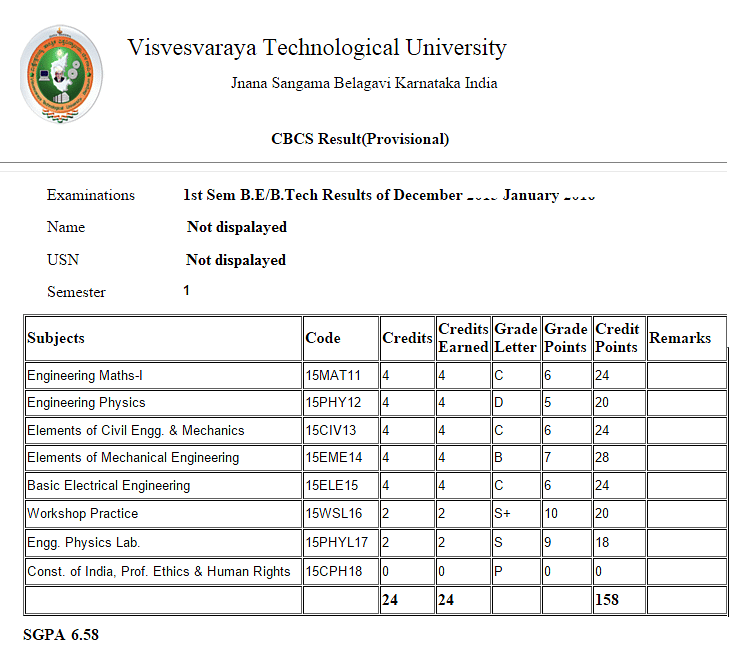
While checking the result, you must verify the details given in the results are correct or not. Here is the common checklist provided below for better understanding of VTU results:
- Semester Number
- Candidate’s Name
- Candidate USN
- Subjects with respective codes
- Credits Earned
- Grade Letter
- Grade Points
- Remark
- SGPA
VTU Result 2024: How to Apply for Revaluation?
Students who are not satisfied with the result can apply for the revaluation of answer sheet. Revaluation forms are submitted online through the website. All the applications should be submitted before the deadline. Those who are applying for reval can go through procedure:
- Click on above link.
- Choose the Revaluation Menu
- Login through Departmental Id and Password
- Fill the form and pay the fee
- Submit the application form and take the printout of it.
Application fee for the Revaluation is INR 400/- per subject. A student can apply for any number of subjects for revaluation.
Note: There is no Challenge Valuation Facility for students.
Circular for VTU Exam Revaluation:
VTU Result 2024: How to Apply for Backlog Paper?
If a student fails in any paper then he requires to pass that paper. Otherwise he will not be able to get the VTU Degree. For applying the backlog paper, one needs to fill the application form provided at the university website. He needs to pay the fee of INR 150/- per subject.
All the procedure is done by the college. You just have to pay the fees. You can contact your HODs and they will guide you regarding the process.

![Visvesvaraya Technological University - [VTU]](https://images.collegedunia.com/public/college_data/images/appImage/25633_VTU_NEW.jpg?h=240&w=1000&mode=crop)
![Visvesvaraya Technological University - [VTU]](https://images.collegedunia.com/public/college_data/images/logos/1503981917vturesultsfacebook.jpg?h=71.17&w=71.17&mode=stretch)

.jpeg?h=132&w=263&mode=stretch)






.jpeg?h=78&w=78&mode=stretch)



![KLS Gogte Institute of Technology - [KLS GIT]](https://images.collegedunia.com/public/college_data/images/appImage/15842033472G5A0004011140x450.jpeg?h=111.44&w=263&mode=stretch)

![Jain College of Engineering - [JCE]](https://images.collegedunia.com/public/college_data/images/appImage/18171_JAINCE.jpg?h=111.44&w=263&mode=stretch)

![Angadi Institute of Technology and Management - [AITM]](https://images.collegedunia.com/public/college_data/images/appImage/1586860398banner.jpg?h=111.44&w=263&mode=stretch)



![Hirasugar Institute of Technology - [HIT]](https://images.collegedunia.com/public/college_data/images/appImage/1486534147d1.jpg?h=111.44&w=263&mode=stretch)

![Shaikh College of Engineering and Technology - [SCET]](https://images.collegedunia.com/public/college_data/images/appImage/15009_SCET_New.jpg?h=111.44&w=263&mode=stretch)

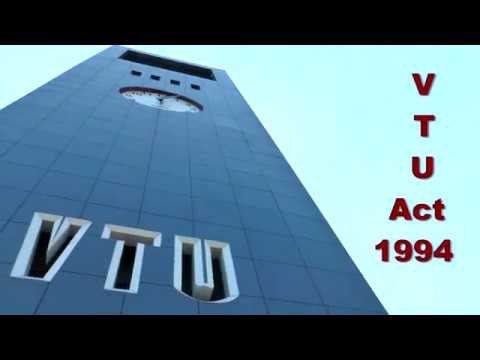
 “
“
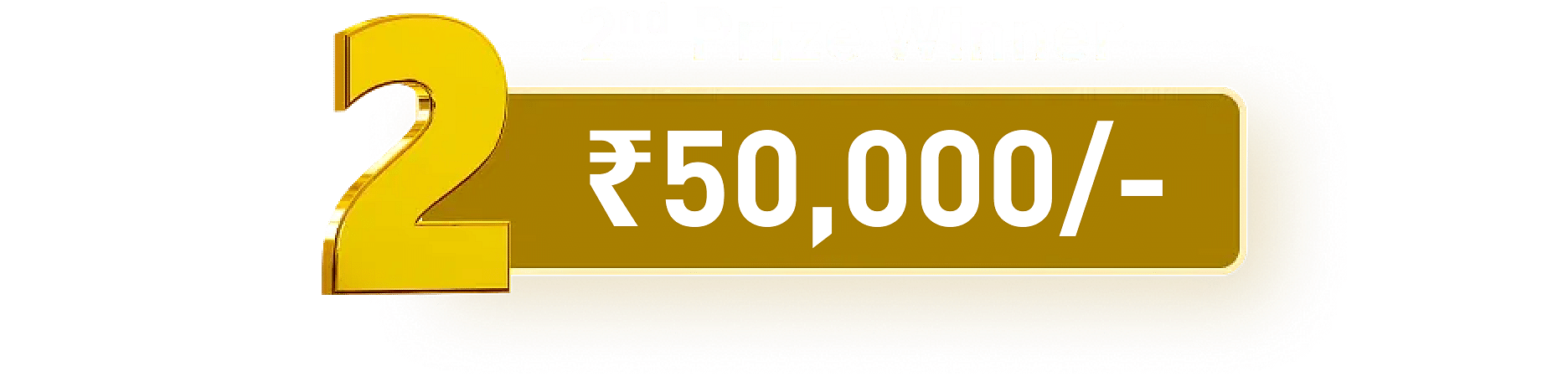
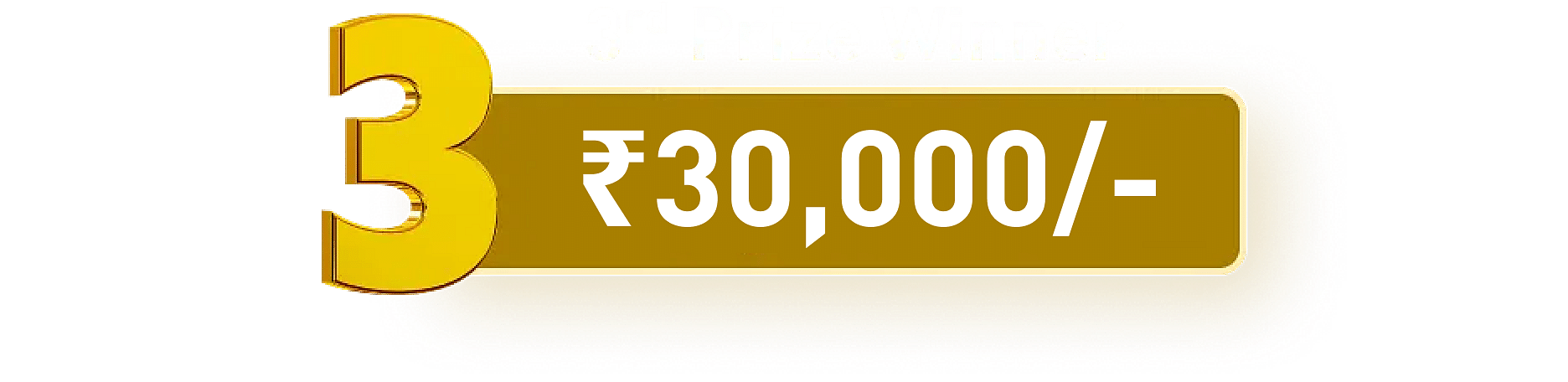







![The National Institute of Engineering - [NIE]](https://images.collegedunia.com/public/college_data/images/logos/col27917.jpg?h=72&w=72&mode=stretch)
.jpeg?h=72&w=72&mode=stretch)







![Maratha Mandal Engineering College - [MMEC]](https://images.collegedunia.com/public/college_data/images/logos/1629120038Untitled.png?h=72&w=72&mode=stretch)
![Basaveshwar Engineering College - [BEC]](https://images.collegedunia.com/public/college_data/images/logos/1718006144download.jpeg?h=72&w=72&mode=stretch)
![SG Balekundri Institute of Technology - [SGBIT]](https://images.collegedunia.com/public/college_data/images/logos/1584623121top2.png?h=72&w=72&mode=stretch)
![Sir M Visvesvaraya Institute of Technology - [Sir MVIT]](https://images.collegedunia.com/public/college_data/images/logos/1471606637sri logo.png?h=72&w=72&mode=stretch)
![Nitte Meenakshi Institute of Technology - [NMIT]](https://images.collegedunia.com/public/college_data/images/logos/1610186093484177952225523327723511416482282908418048n.jpg?h=72&w=72&mode=stretch)
![Siddaganga Institute of Technology - [SIT]](https://images.collegedunia.com/public/college_data/images/logos/1717420905101.jpg?h=72&w=72&mode=stretch)
![Jain College of Engineering - [JCE]](https://images.collegedunia.com/public/college_data/images/logos/1603793235Logo.jpg?h=72&w=72&mode=stretch)

![University Visvesvaraya College of Engineering - [UVCE]](https://images.collegedunia.com/public/college_data/images/logos/139410400228204.png?h=72&w=72&mode=stretch)
![KLS Gogte Institute of Technology - [KLS GIT]](https://images.collegedunia.com/public/college_data/images/logos/1584203347klsgit.jpg?h=72&w=72&mode=stretch)
![Hirasugar Institute of Technology - [HIT]](https://images.collegedunia.com/public/college_data/images/logos/1486534147d.jpg?h=72&w=72&mode=stretch)
![Dr. Ambedkar Institute of Technology - [AIT]](https://images.collegedunia.com/public/college_data/images/logos/1486213969B2.jpg?h=72&w=72&mode=stretch)
![SDM College of Engineering and Technology - [SDMCET]](https://images.collegedunia.com/public/college_data/images/logos/1717663922download1.png?h=72&w=72&mode=stretch)
![Angadi Institute of Technology and Management - [AITM]](https://images.collegedunia.com/public/college_data/images/logos/1586860398angadiinstituteoftechnologymanagementAITM.png?h=72&w=72&mode=stretch)
![Dayananda Sagar College of Engineering - [DSCE]](https://images.collegedunia.com/public/college_data/images/logos/1417089973CaptureQ123.jpg?h=72&w=72&mode=stretch)




Comments