Established in 1989, Giani Zail Singh is one of the oldest Engineering institutions in Punjab. The institute offers various undergraduate and postgraduate courses like B.Tech, M.Tech, B.Arch, M.Arch, B.Pharm, M.Pharm etc. Candidates can get admission into the college on the basis of marks obtained in Common Entrance Test (CET), conducted by Punjab Technical University.
The entrance examination is consists of objective type questions. The questions in the paper will be asked from the subjects like Physics, Chemistry, Biology, Mathematics, Biotechnology and Computer Science. The test will be conducted through online mode only. So, candidates should check the previous year examination pattern before appearing into it.
The candidate’s selection in Giani Zail Singh College is totally based on the marks secured by them in an entrance examination followed by counselling. Candidates can check their examination result through the university result portal. They are able to check the result along with the details of marks secured in each subject.
Giani Zail Singh Engineering College Results 2024: How to check result?
Giani Zail Singh Engineering College is responsible for publishing the examination result on the university website. Candidates can check their result through online mode only. The university conducts examination twice in a year. The odd semester examination conducts in the months of May and an even semester examination conducts in the month of December.
Both the semester examination result is published separately on the official website. Candidates need to keep their eyes on the website to check the latest updates or any notifications regarding examination, result, etc.
Students who are not satisfied with their results and are failed in the examination can apply for re-evaluation process. After the completion of regular examination, candidates can apply for re-evaluation process. The registration for re-evaluation process opens for a specific period of time.
By following below instructions candidates are able to check the result 2024:
- Firstly, open the official university website
- After that candidate need to click on the given link named as “Result”
- After clicking on the Result link candidates will be redirected to another page.
- Now students have to enter their personal details like User ID and Password.
- Then click on the Sign in Button
- After clicking on the button particular candidates result will be displayed on their computer screen as PDF format
- Students are advised to download and take a printout of the result to keep a record.
Giani Zail Singh Engineering College CET Results 2024
For getting admission into various UG and PG courses candidates have to appear for Common Entrance Test (CET). The test is conducted by Punjab Technical University (PTU). The test is scheduled to be conducted in the month of May 2024 whereas; the result of the entrance test is published on the official website in the month of June 2024. The test result will not be sent through post or courier.
Following steps help candidates to check their CET Result:
- Students should open the university website
- Then search for the link named as “CET Result”
- After clicking on the particular link candidates have to enter the details like User ID and Password
- Then click on Submit button and particular candidates result open in front of the candidate computer screen as PDF file format
- Candidates can download and take a hard copy of the result for their future use.
Giani Zail Singh Engineering College Exam Time Table 2024
The university publishes the timetable on the official website. Both the semester exam timetable uploads separately. Candidates can download the timetable through the website. Timetable contains the information like the commencement of classes, examination dates, holiday lists, and other things.
Timetable helps the candidate to start their examination preparation prior. It will not be sent through courier. Candidates should keep the university website on regular basis to check the latest notification regarding the timetable.
By following below steps candidates can download the exam timetable 2024:
- Candidates should go and visit the official university website through the link i.e. “www.gzscampus.org”
- After that search for the Academics tab present on the menu bar of university website
- Then click on the Academic timetable available under the Academic option
- After clicking on the particular link candidates will be redirected to another page
- The links to various courses timetable opens in front of the candidates
- After clicking on particular link timetable opens as PDF file format on the computer screen
- Candidates can view, save and take a printout of the timetable for their future use

![Giani Zail Singh Campus College of Engineering and Technology - [GZSCCET]](https://images.collegedunia.com/public/college_data/images/appImage/5585_cover.jpg?h=240&w=1000&mode=crop)
![Giani Zail Singh Campus College of Engineering and Technology - [GZSCCET]](https://images.collegedunia.com/public/college_data/images/logos/1519832123logoedt.png?h=71.17&w=71.17&mode=stretch)


 (8).jpeg?h=132&w=263&mode=stretch)









![Yadavindra College of Engineering - [YCOE]](https://images.collegedunia.com/public/college_data/images/appImage/1572409256coverIM.jpg?h=111.44&w=263&mode=stretch)

![Baba Farid College of Engineering and Technology - [BFCET]](https://images.collegedunia.com/public/college_data/images/appImage/12958_cover1.jpg?h=111.44&w=263&mode=stretch)

![Guru Ram Dass Institute of Engineering & Technology - [GRDIET]](https://images.collegedunia.com/public/college_data/images/appImage/13664_GRDIET_APP.jpg?h=111.44&w=263&mode=stretch)





![Government Polytechnic College - [GPC]](https://images.collegedunia.com/public/college_data/images/appImage/15490196485a0692c06a6292.png?h=111.44&w=263&mode=stretch)

 “
“
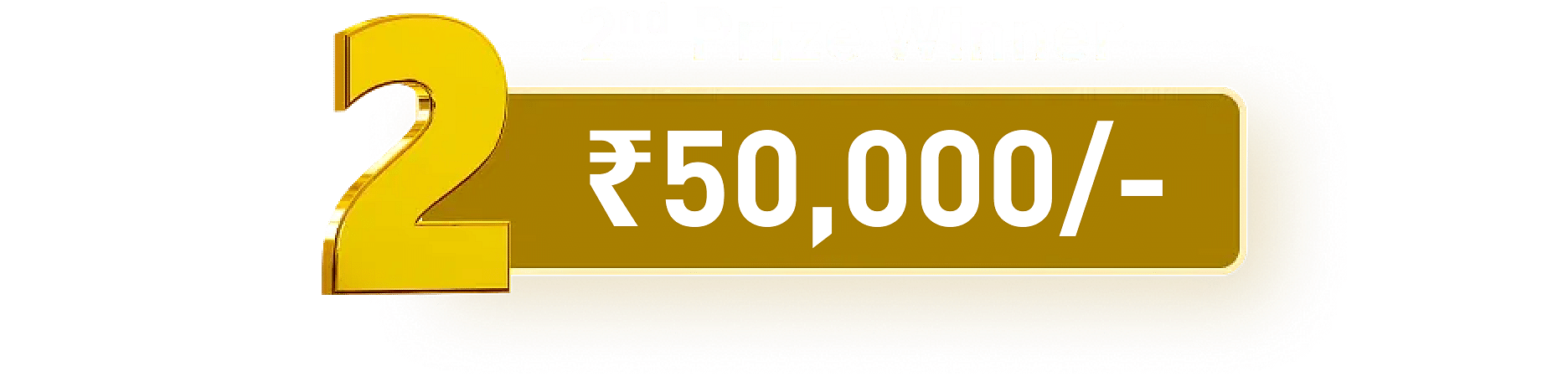
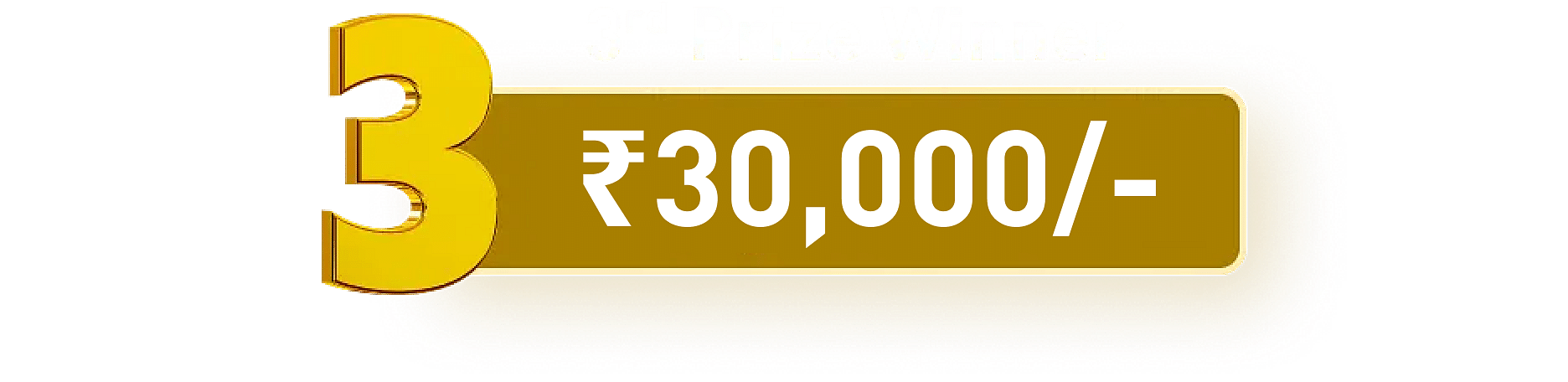











 (8).jpeg?h=72&w=72&mode=stretch)
.png?h=72&w=72&mode=stretch)


.jpeg?h=72&w=72&mode=stretch)

![Baba Farid College - [BFC]](https://images.collegedunia.com/public/college_data/images/logos/1476272545logo.png?h=72&w=72&mode=stretch)

![Punjab Institute of Technology - [PITR]](https://images.collegedunia.com/public/college_data/images/logos/1473944610Logo(new).jpg?h=72&w=72&mode=stretch)

![Baba Farid College of Engineering and Technology - [BFCET]](https://images.collegedunia.com/public/college_data/images/logos/1622900923BFCETLOGO2.png?h=72&w=72&mode=stretch)
![Guru Ram Dass Institute of Engineering & Technology - [GRDIET]](https://images.collegedunia.com/public/college_data/images/logos/1394618380qw.png?h=72&w=72&mode=stretch)
![I.K. Gujral Punjab Technical University - [IKG-PTU]](https://images.collegedunia.com/public/college_data/images/logos/1441704001pjpjpjpjpjp.jpg?h=72&w=72&mode=stretch)
![Amritsar College of Engineering and Technology - [ACET]](https://images.collegedunia.com/public/college_data/images/logos/1619587421newlogo.png?h=72&w=72&mode=stretch)
![Baba Banda Singh Bahadur Engineering College - [BBSBEC]](https://images.collegedunia.com/public/college_data/images/logos/1592989055Logo.jpg?h=72&w=72&mode=stretch)
![Shaheed Bhagat Singh State University - [SBSU]](https://images.collegedunia.com/public/college_data/images/logos/1692254950logo2.png?h=72&w=72&mode=stretch)

![Malout Institute of Management and Information Technology - [MIMIT]](https://images.collegedunia.com/public/college_data/images/logos/1394001207Malout Institute of Management and Information Technology.png?h=72&w=72&mode=stretch)






Comments