Guru Ghasidas University is located in Bilaspur. The university was established on June 16, 1983. The university offers various numbers of undergraduate, postgraduate courses and other courses.
Guru Ghasidas University offers a semester course system that is further divided into two categories i.e. odd semester and even semester. It conducts examination on time and the result is released on the official website. The duration of odd semester classes is from July to November and for the even semester classes, the duration period is from December to May. Interested candidates can get admission after clearing the entrance examination. To know more about the university click on GGU Admissions
GGU Academic Calendar 2024
The academic calendar plays important role in a candidate’s college life because it contains all the information regarding the commencement of classes, examination dates and other important things. Candidates can download their academic calendar from the university’s website.
The Academic calendar is divided into two categories i.e. odd semester and even semester. The academic calendars are different for both semesters. Following are the steps with which the candidates can check and download the Academic calendar:
- Visit the university’s official website
- Search for the option “Academic Calendar”, which is present in the footer of the university website
- The academic calendar is available in two types i.e. Academic Calendar (UTD) or Academic Calendar (IT)
- Academic calendar will be downloaded in the PDF file format
- Candidates can take the printout of the file for their future reference
GGU Time Table 2024
| Title | Date of Publication | Link |
|---|---|---|
| Office memorandum regading the dates of course selection and Examination form submission for VI, VIII & X Semester Session 2023-24 Main Exam and ATKT Exam of undergraduate courses conducted in various Schools of Studies (except School of studies of Engineering and Technology) | March 15, 2024 | Click here |
| Official memorandum for submission of examination form for all regular/ ex-students of B.Tech. VI and VIII semester appearing in main examination of session 2023-24 in the School of Engineering and Technology | March 1, 2024 | Click here |
| Official memorandum regarding main/supplementary examination schedule of the session 2023-24 of School of Engineering and Technology | Jan. 4, 2024 | Click here |
The timetable of a particular course is published separately. Timetables are also different for even and odd semesters. Candidates can get the notification regarding the timetable on the university website. University also publishes the revised timetables for various courses.
Timetable contains the everyday schedule of a particular course which contains the information regarding classes’ time, room number, subjects, etc.
Candidates can download the GGU University Timetable 2024 through the following steps:
- Visit the official university website by clicking on “www.ggu.ac.in”
- After that click on the “TimeTable” option available on the university website right side.
Or
- Candidates can directly click on the given link i.e. “Timetable”
- Now links to different courses, examinations, admissions, counselling timetables displayed on the candidate’s screen
- After clicking on the particular link PDF format file will open in front of the candidate’s computer screen
- Candidates can download the timetable and take a printout of it for their future reference.
GGU Result 2024
After the completion of the examination, candidates can check their result along with the mark sheet. The odd and even semester result will be published separately.
The Candidates who apply for the revaluation process can also check their revaluation result after a few months of applying process. Candidates should visit the university website on regular basis to get the latest updates.
Candidates need to follow the below instruction to check their Result:
- Candidates should visit the university website
- Search for the “Result” link available on the right side of the homepage
- Candidates will be redirected to another page where they need to find the required course name and year
- Click on the desired result’s link
- The result will be downloaded in the PDF file format
- Candidates can view, save, download and take a printout for their future use also

![Guru Ghasidas Vishwavidyalaya - [GGU]](https://images.collegedunia.com/public/college_data/images/appImage/14960497544.jpg?h=240&w=1000&mode=crop)
![Guru Ghasidas Vishwavidyalaya - [GGU]](https://images.collegedunia.com/public/college_data/images/logos/149604975426.9.14FinalLogo1.png?h=71.17&w=71.17&mode=stretch)









.jpeg?h=78&w=78&mode=stretch)




![Bilaspur University- [BU]](https://images.collegedunia.com/public/college_data/images/appImage/56642_templatemo-slide-1.jpg1.jpg?h=111.44&w=263&mode=stretch)









 “
“
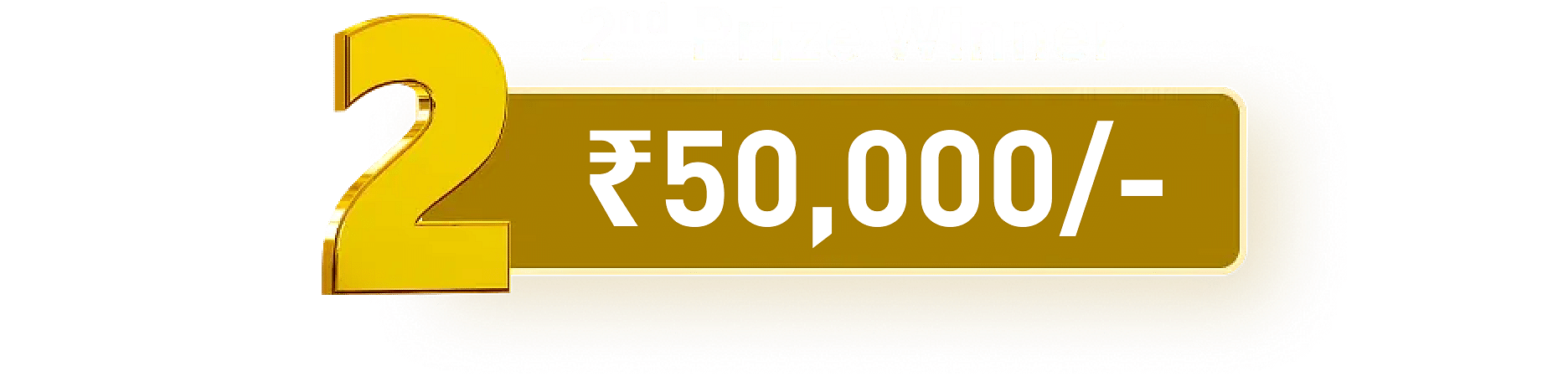
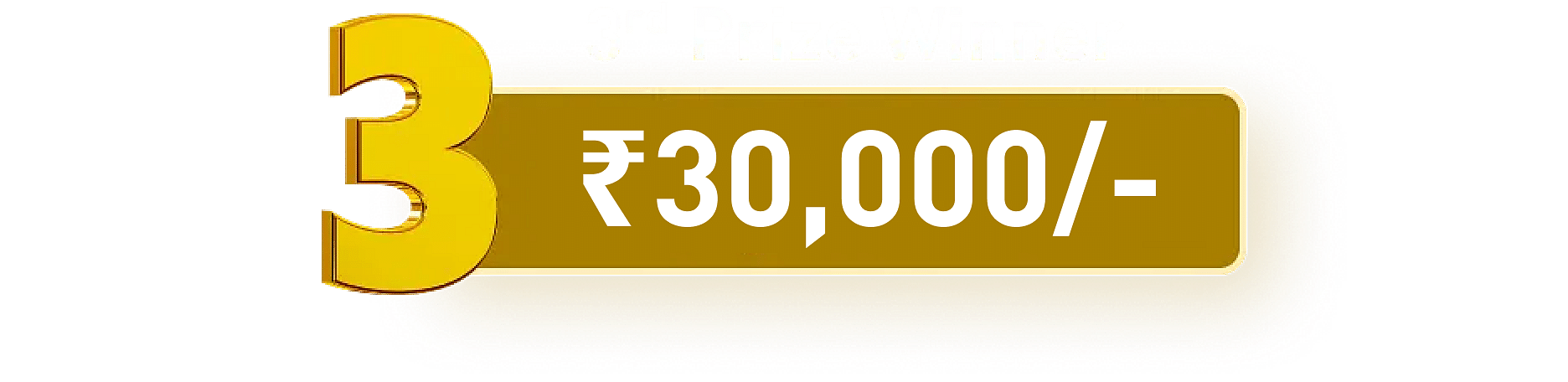




.JPG?h=90.56&w=161&mode=stretch)



![Chhattisgarh Institute of Medical Sciences - [CIMS]](https://images.collegedunia.com/public/college_data/images/logos/1496059259ayushlogo.jpg?h=72&w=72&mode=stretch)



.jpeg?h=72&w=72&mode=stretch)






![Lakhmi Chand Institute of Technology - [LCIT]](https://images.collegedunia.com/public/college_data/images/logos/1685363606Screenshotfrom20230529180309.png?h=72&w=72&mode=stretch)
![Chouksey Engineering College - [CEC]](https://images.collegedunia.com/public/college_data/images/logos/1625481061Screenshot20210705155744.png?h=72&w=72&mode=stretch)
![Pt. Ravishankar Shukla University - [PRSU]](https://images.collegedunia.com/public/college_data/images/logos/1464265133logo.jpg?h=72&w=72&mode=stretch)


![Indira Gandhi National Tribal University - [IGNTU]](https://images.collegedunia.com/public/college_data/images/logos/1489567859logoedt.png?h=72&w=72&mode=stretch)


![Chhattisgarh Swami Vivekanand Technical University - [CSVTU]](https://images.collegedunia.com/public/college_data/images/logos/14960349961223.jpg?h=72&w=72&mode=stretch)

![Babasaheb Bhimrao Ambedkar University - [BBAU]](https://images.collegedunia.com/public/college_data/images/logos/1485518600logo1.jpg?h=72&w=72&mode=stretch)
![Shri Rawatpura Sarkar University - [SRU]](https://images.collegedunia.com/public/college_data/images/logos/1557378316logo.png?h=72&w=72&mode=stretch)
![Dr. C.V. Raman University - [CVRU]](https://images.collegedunia.com/public/college_data/images/logos/1684390812Dr.C.V.RamanUniversitylogo.png?h=72&w=72&mode=stretch)
![Central University of Rajasthan - [CURAJ]](https://images.collegedunia.com/public/college_data/images/logos/1437635377CENTER rajasithan university.jpg?h=72&w=72&mode=stretch)
![Bilaspur University- [BU]](https://images.collegedunia.com/public/college_data/images/logos/14944192631470113066BilaspurUniversity300x300.jpg?h=72&w=72&mode=stretch)
![Central University of Jharkhand - [CUJ]](https://images.collegedunia.com/public/college_data/images/logos/1493813207uv25579.jpg?h=72&w=72&mode=stretch)



Comments