Datta Meghe Institute of Medical Science offers undergraduate and postgraduate courses in the field of medicine, Dentistry, Ayurveda, Nursing, Para-Medical Science and Interdisciplinary Science. Check DMIMS Admissions to more about the Institute
DMIMS University takes the terminal examination which is held in the month of November to December for all the courses. Otherwise, the university takes Preliminary exams which are usually held in the month of March-April. The Preliminary exams for postgraduate courses are held in the month of June-July for some courses, and for some other courses at the beginning of the year.
There is a total of four departments which undertake all the activity of examination as well as admissions to the courses. For the admission to various courses in the college, the students are required to qualify NEET examination conducted by the government of India. To know more click on DMIMS courses & fees
DMIMS Result 2024: How to check result
The university timely uploads its results on its official website. Here are a few steps to check the results easily.
- Log onto the official website of DMIMS University
- On the top of the screen, click on the student's corner option from it
- A list appears, Click on the RESULTS option from it
- You will be redirected to a page showing results for different courses
- Choose the desired courses result, a new page will show concerned course UG and PG result
- Click on the exam for which you want to see the results
- The results will appear in the roll. Number wise in next page
- The result will be open in the pdf file format
- Students can also download the result for their future use
DMIMS RESIT Examination Result 2024
The University takes the RESIT examinations for revaluation of students. Here are a few steps to access your resit results from the website.
- Log onto the official website of DMIMS.
- On the top of the website, click on the STUDENT CORNER option from it
- Click on the RESULTS button
- You will be redirected to a new page showing results for different schools
- Click on your desired school
- A page will show the results for UG, PG, and RESIT
- As you scroll down, find and click on the RESIT RESULTS option from there
- You will be redirected to a new page showing summer and winter resit results
- Click on the desired results option
- The result will open roll no. wise as a pdf file
- Students can download the result for future reference

![Datta Meghe Institute of Higher Education and Research - [DMIHER]](https://images.collegedunia.com/public/college_data/images/appImage/25691_DMIMSU_NEW.jpg?h=240&w=1000&mode=crop)
![Datta Meghe Institute of Higher Education and Research - [DMIHER]](https://images.collegedunia.com/public/college_data/images/logos/1686207740Screenshot20230608123208.png?h=71.17&w=71.17&mode=stretch)











![Mahatma Gandhi Institute of Medical Sciences - [MGIMS]](https://images.collegedunia.com/public/college_data/images/appImage/10700_MGIMS_APP.jpg?h=111.44&w=263&mode=stretch)

![Ravi Nair Physiotherapy College - [RNPC]](https://images.collegedunia.com/public/college_data/images/appImage/163274360516128668489586.jpg?h=111.44&w=263&mode=stretch)

![Jawaharlal Nehru Medical College - [JNMC]](https://images.collegedunia.com/public/college_data/images/appImage/55929_1443086751DMIMSU_NEW.jpg?h=111.44&w=263&mode=stretch)

![Mahatma Gandhi Ayurved College, Hospital & Research Centre - [MGACH & RC]](https://images.collegedunia.com/public/college_data/images/appImage/57676_cammmm.jpg?h=111.44&w=263&mode=stretch)

![Dr DY Patil Vidyapeeth - [DPU]](https://images.collegedunia.com/public/college_data/images/appImage/25698_1464176959DPU-Buillding.jpg?h=111.44&w=263&mode=stretch)




 “
“
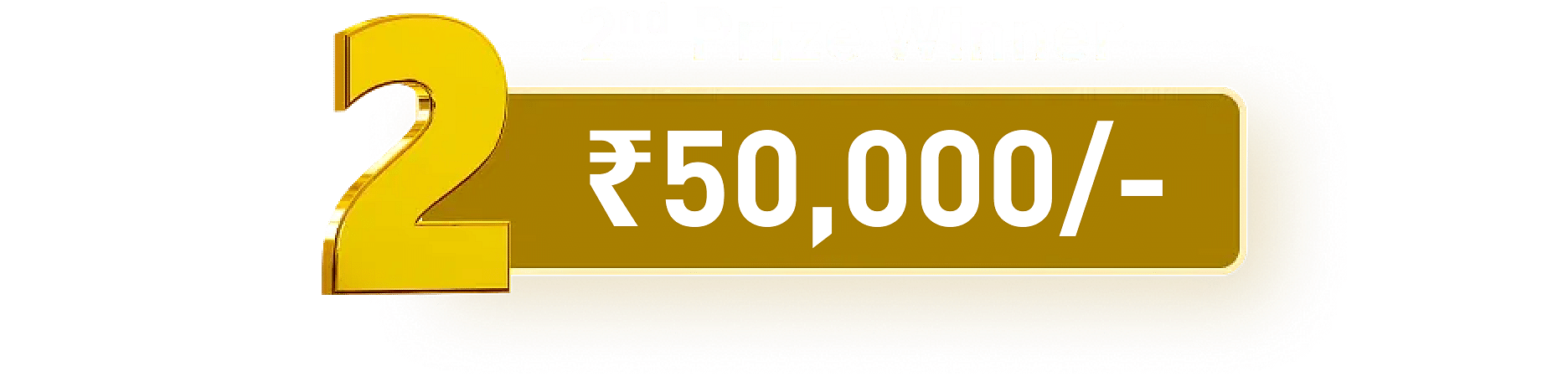
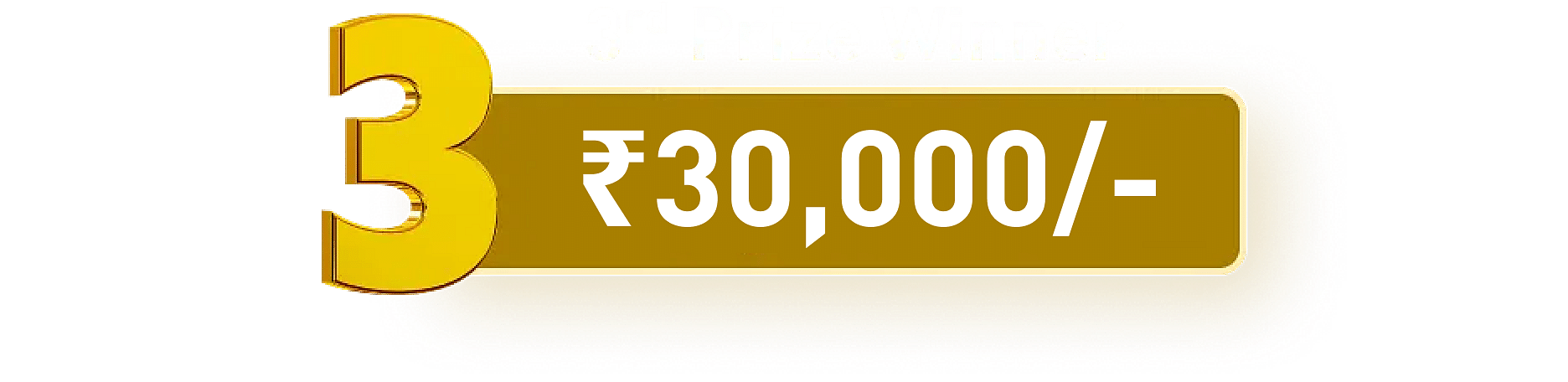







![Datta Meghe Institute of Management Studies - [DMIMS]](https://images.collegedunia.com/public/college_data/images/logos/14788553262f76107.jpg?h=72&w=72&mode=stretch)
![Rajiv Gandhi College of Engineering and Research - [RGCER]](https://images.collegedunia.com/public/college_data/images/logos/1478776068dasfbn.jpg?h=72&w=72&mode=stretch)
![Shri Datta Meghe College of Architecture - [SDMCA]](https://images.collegedunia.com/public/college_data/images/logos/1498134646logo.png?h=72&w=72&mode=stretch)
![Yeshwantrao Chavan College of Engineering - [YCCE]](https://images.collegedunia.com/public/college_data/images/logos/1664172577Screenshot20220926113640.png?h=72&w=72&mode=stretch)
![Mahatma Gandhi Ayurved College, Hospital & Research Centre - [MGACH & RC]](https://images.collegedunia.com/public/college_data/images/logos/1479277057DFD.jpg?h=72&w=72&mode=stretch)
![Sharad Pawar Dental College and Hospital - [SPDC]](https://images.collegedunia.com/public/college_data/images/logos/1686309041Screenshot20230609164029.png?h=72&w=72&mode=stretch)
![DMIHER, Centre For Distance and Online Education - [CDOE]](https://images.collegedunia.com/public/college_data/images/logos/1686207773Screenshot20230608123208.png?h=72&w=72&mode=stretch)
![Smt. Radhikabai Meghe Memorial College of Nursing - [SRMMCON]](https://images.collegedunia.com/public/college_data/images/logos/1541230164logo.png?h=72&w=72&mode=stretch)
![Faculty of Engineering and Technology, DMIHER- [FEAT DMIHER]](https://images.collegedunia.com/public/college_data/images/logos/16884535291686207740Screenshot20230608123208.jpg?h=72&w=72&mode=stretch)




.jpeg?h=72&w=72&mode=stretch)





![Government Medical College - [GMC]](https://images.collegedunia.com/public/college_data/images/logos/1395297997Government Medical Collegen.png?h=72&w=72&mode=stretch)


![SureTech College of Nursing - [SCN]](https://images.collegedunia.com/public/college_data/images/logos/16510377395.jpg?h=72&w=72&mode=stretch)
![Indira Gandhi Government Medical College & Hospital - [IGGMCH]](https://images.collegedunia.com/public/college_data/images/logos/1414837017igmc - logo.jpg?h=72&w=72&mode=stretch)
![Datta Meghe Medical College - [DMMC]](https://images.collegedunia.com/public/college_data/images/logos/1647383912download3.jpg?h=72&w=72&mode=stretch)
![Rashtrasant Tukadoji Maharaj Nagpur University - [RTMNU]](https://images.collegedunia.com/public/college_data/images/logos/1472882750Rashtrasant_Tukadoji_Maharaj_Nagpur_University_logo.jpg?h=72&w=72&mode=stretch)




![Bhausaheb Mulak Physiotherapy College - [BMPC]](https://images.collegedunia.com/public/college_data/images/logos/1637840168download3.jpg?h=72&w=72&mode=stretch)

![Jawaharlal Nehru Medical College - [JNMC]](https://images.collegedunia.com/public/college_data/images/logos/14635701941.png?h=72&w=72&mode=stretch)



Comments